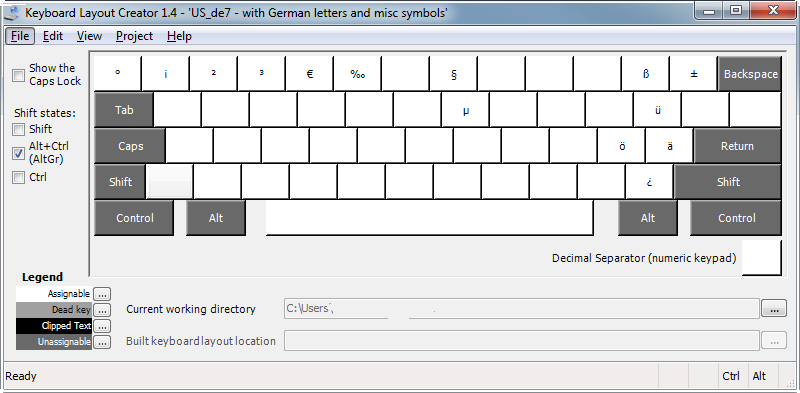
Download: Microsoft Keyboard Layout Creator (MSKLC) Version 1.4
or just download my current keyboard layout:
Motivation: I love the en-US (QWERTY) layout and have a QWERTY keyboard but, being a German speaker, I clearly still need to type all the necessary characters: öäüÖÄÜß. Switching between keyboard layouts? Tedious!
So at first I created a small AutoHotKey macro... and was banned from PUBG for using it (FVCK BATTLEYE AND PUBG SUPPORT! But I was lucky and was unbanned after weeks, contacting them in an unconventional way (Thank you, Robo ❤))
That was the move that pushed me to investigate: Can I create a custom keyboard layout? YES! And it's simple.
Windows users: Just use MSKLC. It's very easy.
Linux users: A bit of googling searching online and editing configs is required. Ultimately, plan for 1-3 hours.
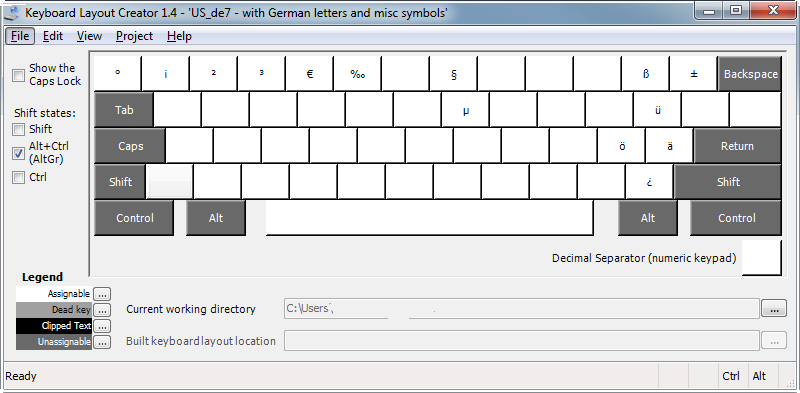
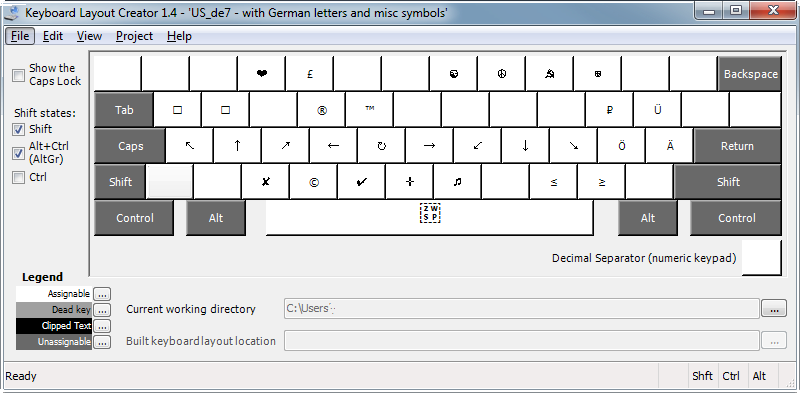
Made with ❤ by VADemon. Hand-written HTML, not a single character was copied from elsewhere but typed on my keyboard layout. (also see this)